# <marquee> Development
The **<marquee>** component displays single-line scrolling text. For details, see [marquee](../reference/arkui-js/js-components-basic-marquee.md).
## Creating a <marquee> Component
Create a **<marquee>** component in the .hml file under **pages/index**.
```html
```
```css
/* xxx.css */
.container {
width: 100%;
height: 100%;
flex-direction: column;
justify-content: center;
align-items: center;
background-color: #F1F3F5;
}
```

## Setting Attributes and Styles
Set the **color** and **font-weight** attributes to define the color, font weight, and border style of marquee text.
```html
```
```css
/* xxx.css */
.container {
width: 100%;
height: 100%;
flex-direction: column;
justify-content: center;
align-items: center;
background-color: #F1F3F5;
}
.custommarquee {
width: 100%;
height: 80px;
padding: 10px;
margin: 20px;
border: 4px solid #6712f1;
border-radius: 20px;
font-size: 40px;
color: #ffffff; font-weight: bolder;
font-family: serif;
background-color: #1567f3;
}
```
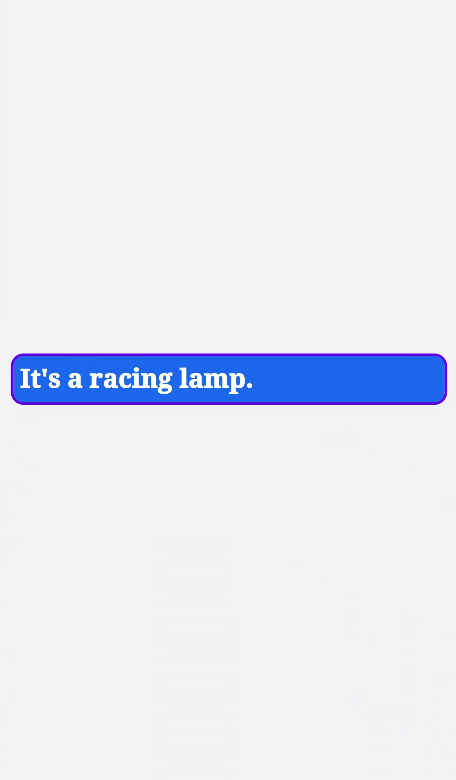
Set the **scrollamount**, **loop**, and **direction** attributes to define the maximum scroll length, number of scrolling times, and text scrolling direction.
```html
```
```css
/* xxx.css */
.tutorial-page {
width: 750px;
height: 100%;
flex-direction: column;
align-items: center;
justify-content: center;
background-color: #F1F3F5;
}
.marqueetext {
color: #ffffff;
font-family: serif;
font-size: 37px;
}
.mymarquee {
margin-top: 20px;
width:100%;
height: 100px;
margin-left: 50px;
margin-right: 50px;
border: 1px solid #6712f1;
background-color: #1567f3;
border-radius: 15px;
align-items: center;
}
button{
width: 200px;
height: 80px;
margin-top: 100px;
}
```
```js
// xxx.js
export default {
private: {
loopval: -1,
scroll: 10,
isleft: "left",
},
onInit(){
},
setleft(e) {
this.isleft = "left"
},
setright(e) {
this.isleft = "right"
},
makestart(e) {
this.$element('testmarquee').start()
}
}
```
> **NOTE**
>
> When the value of **loop** is less than or equal to 0, the marquee scrolls continuously. If **loop** is not set, the default value **-1** is used.
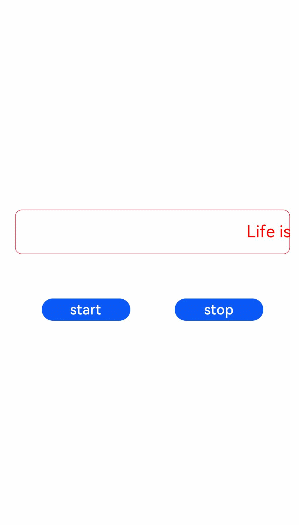
## Example Scenario
In this example, you can control the scrolling of marquee text.
Set **loop** to **1**. When scrolling ends, trigger a **finish** event to increase the number of scrolling times by 1 and change the font color to a random color. Then, call the **start** method to start scrolling again.
```html