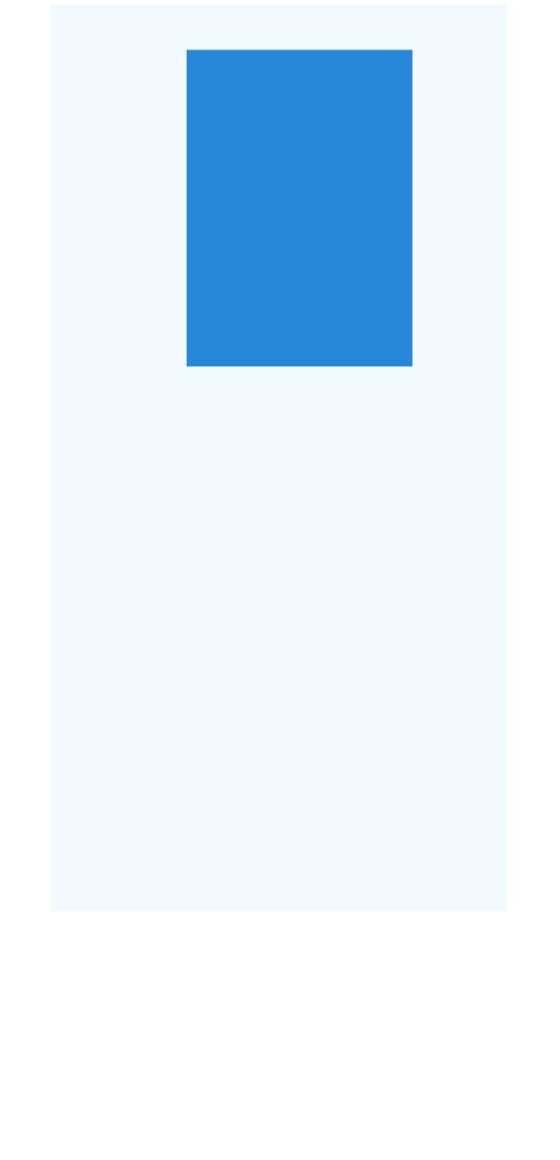# XComponent
提供用于图形绘制和媒体数据写入的[Surface](../../../ui/napi-xcomponent-guidelines.md#概述),XComponent负责将其嵌入到视图中,支持应用自定义Surface位置和大小。具体指南请参考[自定义渲染 (XComponent)文档](../../../ui/napi-xcomponent-guidelines.md)。
> **说明:**
>
> 该组件从API version 8 开始支持。后续版本如有新增内容,则采用上角标单独标记该内容的起始版本。
## 子组件
无
## 接口
### XComponent19+
XComponent(params: NativeXComponentParameters)
在Native侧获取XComponent节点实例、注册XComponent持有的Surface的生命周期回调和触摸、鼠标、按键等组件事件回调。
**原子化服务API:** 从API version 19开始,该接口支持在原子化服务中使用。
**系统能力:** SystemCapability.ArkUI.ArkUI.Full
**参数:**
| 参数名 | 类型 | 必填 | 说明 |
| ------- | --------------------------------------- | ---- | ------------------------------ |
| params | [NativeXComponentParameters](#nativexcomponentparameters19) | 是 | 定义XComponent的具体配置参数。 |
### XComponent12+
XComponent(options: XComponentOptions)
创建XComponent组件,支持在ArkTS侧获取SurfaceId、注册XComponent持有的Surface的生命周期回调和触摸、鼠标、按键等组件事件回调,支持AI分析。
**原子化服务API:** 从API version 12开始,该接口支持在原子化服务中使用。
**系统能力:** SystemCapability.ArkUI.ArkUI.Full
**参数:**
| 参数名 | 类型 | 必填 | 说明 |
| ------- | --------------------------------------- | ---- | ------------------------------ |
| options | [XComponentOptions](#xcomponentoptions12) | 是 | 定义XComponent的具体配置参数。 |
### XComponent10+
XComponent(value: {id: string, type: XComponentType, libraryname?: string, controller?: XComponentController})
创建XComponent组件,支持Native侧触发XComponent生命周期回调。
该接口从API version 12开始不再演进,推荐使用[XComponent(options: XComponentOptions)](#xcomponent12)。
**原子化服务API:** 从API version 12开始,该接口支持在原子化服务中使用。
**系统能力:** SystemCapability.ArkUI.ArkUI.Full
**参数:**
| 参数名 | 类型 | 必填 | 说明 |
| ----------- | --------------------------------------------- | ---- | ------------------------------------------------------------ |
| id | string | 是 | 组件的唯一标识,支持最大的字符串长度128。 |
| type | [XComponentType](ts-appendix-enums.md#xcomponenttype10) | 是 | 用于指定XComponent组件类型。 |
| libraryname | string | 否 | 用Native层编译输出动态库名称(对应的动态库不支持跨模块加载),仅类型为SURFACE或TEXTURE时有效。 |
| controller | [XComponentController](#xcomponentcontroller) | 否 | 给组件绑定一个控制器,通过控制器调用组件方法,仅类型为SURFACE或TEXTURE时有效。 |
### XComponent(deprecated)
XComponent(value: {id: string, type: string, libraryname?: string, controller?: XComponentController})
**说明:**
从API version 12开始废弃,建议使用[XComponent(options: XComponentOptions)](#xcomponent12)替代。
**系统能力:** SystemCapability.ArkUI.ArkUI.Full
**参数:**
| 参数名 | 类型 | 必填 | 说明 |
| ----------- | --------------------------------------------- | ---- | ------------------------------------------------------------ |
| id | string | 是 | 组件的唯一标识,支持最大的字符串长度128。 |
| type | string | 是 | 用于指定XComponent组件类型,可选值仅有两个为:
-"surface":用于EGL/OpenGLES和媒体数据写入,开发者定制的绘制内容单独展示到屏幕上。
-"component"9+ :XComponent将变成一个容器组件,并可在其中执行非UI逻辑以动态加载显示内容。
其他值均会被视为"surface"类型 |
| libraryname | string | 否 | 应用Native层编译输出动态库名称(对应的动态库不支持跨模块加载),仅XComponent类型为"surface"时有效。 |
| controller | [XComponentcontroller](#xcomponentcontroller) | 否 | 给组件绑定一个控制器,通过控制器调用组件方法,仅XComponent类型为"surface"时有效。 |
## XComponentOptions12+
定义XComponent的具体配置参数。
**原子化服务API:** 从API version 12开始,该接口支持在原子化服务中使用。
**系统能力:** SystemCapability.ArkUI.ArkUI.Full
| 名称 | 类型 | 只读 | 可选 | 说明 |
| -------- | -------- | -------- | -------- | -------- |
| type | [XComponentType](ts-appendix-enums.md#xcomponenttype10) | 否 | 否 | 用于指定XComponent组件类型。 |
| controller | [XComponentController](#xcomponentcontroller) | 否 | 否 | 给组件绑定一个控制器,通过控制器调用组件方法,仅类型为SURFACE或TEXTURE时有效。 |
| imageAIOptions | [ImageAIOptions](ts-image-common.md#imageaioptions12) | 否 | 是 | 给组件设置一个AI分析选项,通过此项可配置分析类型或绑定一个分析控制器。 |
## NativeXComponentParameters19+
定义XComponent的具体配置参数。通过这种构造参数创建的XComponent,可以将其对应的[FrameNode](../js-apis-arkui-frameNode.md)对象传递至Native侧,使用NDK接口进行Surface生命周期的相关设置和[监听组件事件](../../../ui/ndk-listen-to-component-events.md)。
**原子化服务API:** 从API version 19开始,该接口支持在原子化服务中使用。
**系统能力:** SystemCapability.ArkUI.ArkUI.Full
| 名称 | 类型 | 只读 | 可选 | 说明 |
| -------- | -------- | -------- | -------- | -------- |
| type | [XComponentType](ts-appendix-enums.md#xcomponenttype10) | 否 | 否 | 用于指定XComponent组件类型。 |
| imageAIOptions | [ImageAIOptions](ts-image-common.md#imageaioptions12) | 否 | 是 | 给组件设置一个AI分析选项,通过此项可配置分析类型或绑定一个分析控制器。 |
## 属性
除支持通用属性外,还支持以下属性:
>
> **说明:**
>
> 不支持foregroundColor、obscured和pixelStretchEffect属性,并且type为SURFACE类型时也不支持动态属性设置、自定义绘制、背景设置(backgroundColor除外)、图像效果(shadow除外)、maskShape和foregroundEffect属性。
>
> 对于TEXTURE和SURFACE类型的XComponent组件,当不设置[renderFit](./ts-universal-attributes-renderfit.md)属性时,取默认值为RenderFit.RESIZE_FILL。
>
> 对于SURFACE类型的XComponent组件,背景色设置为不透明的纯黑色,在API version 18之前,其[renderFit](./ts-universal-attributes-renderfit.md)通用属性仅支持设置为RenderFit.RESIZE_FILL;在API version 18及之后,支持所有的RenderFit枚举值。
>
> 对于使用[ArkUI NDK接口](../../../ui/ndk-access-the-arkts-page.md)创建的XComponent组件,不支持使用属性获取函数[getAttribute](../capi-arkui-nativemodule-arkui-nativenodeapi-1.md#getattribute)获取其renderFit属性值。
### enableAnalyzer12+
enableAnalyzer(enable: boolean)
设置组件支持AI分析,当前支持主体识别、文字识别和对象查找等功能。
本功能需要搭配XComponentController的[StartImageAnalyzer](#startimageanalyzer12)和[StopImageAnalyzer](#stopimageanalyzer12)一起使用。
不能和[overlay](ts-universal-attributes-overlay.md)属性同时使用,两者同时设置时overlay中CustomBuilder属性将失效。该特性依赖设备能力。
**原子化服务API:** 从API version 12开始,该接口支持在原子化服务中使用。
**系统能力:** SystemCapability.ArkUI.ArkUI.Full
**参数:**
| 参数名 | 类型 | 必填 | 说明 |
| -------- | -------- | -------- | -------- |
| enable | boolean | 是 | 是否启用图像分析功能。
true:开启图像分析;false:关闭图像分析。
默认值:false |
> **说明:**
>
> 仅type为SURFACE和TEXTURE时该功能有效。
### enableSecure13+
enableSecure(isSecure: boolean)
防止组件内自绘制内容被截屏、录屏。
**原子化服务API:** 从API version 13开始,该接口支持在原子化服务中使用。
**系统能力:** SystemCapability.ArkUI.ArkUI.Full
**参数:**
| 参数名 | 类型 | 必填 | 说明 |
| -------- | ------- | ---- | ---------------------- |
| isSecure | boolean | 是 | 是否开启隐私图层模式。
true:开启隐私图层模式;false:关闭隐私图层模式。
默认值:false |
> **说明:**
>
> 仅type为SURFACE时有效。
>
> 不支持[ArkUI NDK接口](../../../ui/ndk-build-ui-overview.md)创建的XComponent组件。
### hdrBrightness20+
hdrBrightness(brightness: number)
用于调整组件播放HDR视频的亮度。
**原子化服务API:** 从API version 20开始,该接口支持在原子化服务中使用。
**系统能力:** SystemCapability.ArkUI.ArkUI.Full
**参数:**
| 参数名 | 类型 | 必填 | 说明 |
| -------- | ------- | ---- | ---------------------- |
| brightness | number | 是 | 用于调整组件播放HDR视频的亮度; brightness的取值范围为0.0~1.0; 小于0.0的值等价于0.0,大于1.0的值等价于1.0,异常值按1.0处理; 0.0 表示SDR视频的亮度,1.0 表示HDR视频的亮度。
默认值:1.0 |
> **说明:**
>
> 仅type为SURFACE时有效。
>
> 不支持[ArkUI NDK接口](../../../ui/ndk-build-ui-overview.md)创建的XComponent组件。
## 事件
从API version 12开始,type为SURFACE或TEXTURE时,支持[通用事件](ts-component-general-events.md)。
> **说明:**
>
> 当配置libraryname参数时,[点击事件](ts-universal-events-click.md)、[触摸事件](ts-universal-events-touch.md)、[挂载卸载事件](ts-universal-events-show-hide.md)、[按键事件](ts-universal-events-key.md)、[焦点事件](ts-universal-focus-event.md)、[鼠标事件](ts-universal-mouse-key.md)仅响应C-API侧事件接口。
仅type为SURFACE或TEXTURE时以下事件有效:
### onLoad
onLoad(callback: OnNativeLoadCallback )
插件加载完成时回调事件。
**原子化服务API:** 从API version 12开始,该接口支持在原子化服务中使用。
**系统能力:** SystemCapability.ArkUI.ArkUI.Full
**参数:**
| 参数名 | 类型 | 必填 | 说明 |
| ----- | ------ | ---- | ---------------------------------------- |
| callback | [OnNativeLoadCallback](#onnativeloadcallback18) | 是 | XComponent持有的Surface创建后回调事件。 |
### onDestroy
onDestroy(event: VoidCallback )
插件卸载完成时回调事件。
**原子化服务API:** 从API version 12开始,该接口支持在原子化服务中使用。
**系统能力:** SystemCapability.ArkUI.ArkUI.Full
**参数:**
| 参数名 | 类型 | 必填 | 说明 |
| ----- | ------ | ---- | ---------------------------------------- |
| event | [VoidCallback](ts-types.md#voidcallback12) | 是 | XComponent销毁后回调事件。 |
## OnNativeLoadCallback18+
type OnNativeLoadCallback = (event?: object) =\> void
XComponent持有的Surface创建后回调事件。
**原子化服务API:** 从API version 18开始,该接口支持在原子化服务中使用。
**系统能力:** SystemCapability.ArkUI.ArkUI.Full
**参数:**
| 参数名 | 类型 | 必填 | 说明 |
| ----- | ------ | ---- | ---------------------------------------- |
| event | object | 否 | 获取XComponent实例对象的context,context上挂载的方法由开发者在Native层定义。 |
## XComponentController
XComponent组件的控制器,可以将此对象绑定至XComponent组件,然后通过控制器来调用组件方法。
**原子化服务API:** 从API version 12开始,该接口支持在原子化服务中使用。
**系统能力:** SystemCapability.ArkUI.ArkUI.Full
### constructor
constructor()
XComponentController的构造函数。
**原子化服务API:** 从API version 12开始,该接口支持在原子化服务中使用。
**系统能力:** SystemCapability.ArkUI.ArkUI.Full
**示例:**
```ts
xcomponentController: XComponentController = new XComponentController();
```
### getXComponentSurfaceId9+
getXComponentSurfaceId(): string
获取XComponent对应Surface的ID,仅XComponent类型为SURFACE("surface")或TEXTURE时有效。
**原子化服务API:** 从API version 12开始,该接口支持在原子化服务中使用。
**系统能力:** SystemCapability.ArkUI.ArkUI.Full
**返回值:**
| 类型 | 说明 |
| ------ | ----------------------- |
| string | XComponent持有Surface的ID。 |
> **说明:**
>
> 使用自定义组件节点创建XComponent组件时,因为onLoad回调触发时机早于[onSurfaceCreated](#onsurfacecreated12),所以在onLoad回调中调用[getXComponentSurfaceId](#getxcomponentsurfaceid9)获取surfaceId会失败,建议在[onSurfaceCreated](#onsurfacecreated12)回调中获取。
**示例:**
```ts
// xxx.ets
@Entry
@Component
struct Index {
myXComponentController: XComponentController = new XComponentController();
build() {
Flex({ direction: FlexDirection.Column, alignItems: ItemAlign.Center, justifyContent: FlexAlign.Center }) {
XComponent({
type: XComponentType.SURFACE,
controller: this.myXComponentController
})
.onLoad(() => {
let surfaceId: string = this.myXComponentController.getXComponentSurfaceId();
console.info("XComponent SurfaceId: " + surfaceId);
})
}
}
}
```
### setXComponentSurfaceSize(deprecated)
setXComponentSurfaceSize(value: {surfaceWidth: number, surfaceHeight: number}): void
设置XComponent持有Surface的宽度和高度,仅XComponent类型为SURFACE("surface")或TEXTURE时有效。
该接口从API version 12开始废弃,建议使用[setXComponentSurfaceRect](#setxcomponentsurfacerect12)替代。
**系统能力:** SystemCapability.ArkUI.ArkUI.Full
**参数:**
| 参数名 | 类型 | 必填 | 说明 |
| ------------- | ------ | ---- | ----------------------- |
| surfaceWidth | number | 是 | XComponent持有Surface的宽度。 |
| surfaceHeight | number | 是 | XComponent持有Surface的高度。 |
### getXComponentContext
getXComponentContext(): Object
获取XComponent实例对象的context,仅XComponent类型为SURFACE("surface")或TEXTURE时有效。
**原子化服务API:** 从API version 12开始,该接口支持在原子化服务中使用。
**系统能力:** SystemCapability.ArkUI.ArkUI.Full
**返回值:**
| 类型 | 说明 |
| ------ | ------------------------------------------------------------ |
| Object | 获取XComponent实例对象的context,context包含的具体接口方法由开发者自定义,context内容与onLoad回调中的第一个参数一致。 |
### setXComponentSurfaceRect12+
setXComponentSurfaceRect(rect: SurfaceRect): void
设置XComponent持有Surface的显示区域,包括宽高和相对于组件左上角的位置坐标,仅XComponent类型为SURFACE("surface")或TEXTURE时有效。
**原子化服务API:** 从API version 12开始,该接口支持在原子化服务中使用。
**系统能力:** SystemCapability.ArkUI.ArkUI.Full
**参数:**
| 参数名 | 类型 | 必填 | 说明 |
| ------ | ------------------------------------ | ---- | --------------------------------- |
| rect | [SurfaceRect](#surfacerect12对象说明) | 是 | XComponent持有Surface的显示区域。 |
> **说明:**
>
> rect参数中的offsetX/offsetY不设置或传入异常值时,Surface显示区域相对于XComponent左上角x/y轴的偏移效果默认按照居中显示。
>
> rect参数中的surfaceWidth和surfaceHeight存在0、负数或其他异常值时,调用该接口设置显示区域不生效。未调用该接口主动设置Surface显示区域时,surfaceWidth默认与组件宽度一致,surfaceHeight默认与组件高度一致。
>
> 该方法优先级高于[border](ts-universal-attributes-border.md#border)、[padding](ts-universal-attributes-size.md#padding)等可以改变内容偏移和大小的属性。
### getXComponentSurfaceRect12+
getXComponentSurfaceRect(): SurfaceRect
获取XComponent持有Surface的显示区域,包括宽高和相对于组件左上角的位置坐标,仅XComponent类型为SURFACE("surface")或TEXTURE时有效。
**原子化服务API:** 从API version 12开始,该接口支持在原子化服务中使用。
**系统能力:** SystemCapability.ArkUI.ArkUI.Full
**返回值:**
| 类型 | 说明 |
| ------------------------------------ | ------------------------------------- |
| [SurfaceRect](#surfacerect12对象说明) | 获取XComponent持有Surface的显示区域。 |
### onSurfaceCreated12+
onSurfaceCreated(surfaceId: string): void
当XComponent持有的Surface创建后进行该回调,仅XComponent类型为SURFACE("surface")或TEXTURE时有效。
**原子化服务API:** 从API version 12开始,该接口支持在原子化服务中使用。
**系统能力:** SystemCapability.ArkUI.ArkUI.Full
**参数:**
| 参数名 | 类型 | 必填 | 说明 |
| --------- | -------- | ---- | ------------------------------------------------- |
| surfaceId | string | 是 | 回调该方法的时候,绑定XComponent持有Surface的ID。 |
> **说明:**
>
> 仅当XComponent组件未设置libraryname参数时,会进行该回调。
### onSurfaceChanged12+
onSurfaceChanged(surfaceId: string, rect: SurfaceRect): void
当XComponent持有的Surface大小改变后(包括首次创建时的大小改变)进行该回调,仅XComponent类型为SURFACE("surface")或TEXTURE时有效。
**原子化服务API:** 从API version 12开始,该接口支持在原子化服务中使用。
**系统能力:** SystemCapability.ArkUI.ArkUI.Full
**参数:**
| 参数名 | 类型 | 必填 | 说明 |
| --------- | ------------------------------------- | ---- | ------------------------------------------------------- |
| surfaceId | string | 是 | 回调该方法的时候,绑定XComponent持有Surface的ID。 |
| rect | [SurfaceRect](#surfacerect12对象说明) | 是 | 回调该方法的时候,绑定XComponent持有Surface的显示区域。 |
> **说明:**
>
> 仅当XComponent组件未设置libraryname参数时,会进行该回调。
### onSurfaceDestroyed12+
onSurfaceDestroyed(surfaceId: string): void
当XComponent持有的Surface销毁后进行该回调,仅XComponent类型为SURFACE("surface")或TEXTURE时有效。
**原子化服务API:** 从API version 12开始,该接口支持在原子化服务中使用。
**系统能力:** SystemCapability.ArkUI.ArkUI.Full
**参数:**
| 参数名 | 类型 | 必填 | 说明 |
| --------- | -------- | ---- | ------------------------------------------------- |
| surfaceId | string | 是 | 回调该方法的时候,绑定XComponent持有Surface的ID。 |
> **说明:**
>
> 仅当XComponent组件未设置libraryname参数时,会进行该回调。
### startImageAnalyzer12+
startImageAnalyzer(config: ImageAnalyzerConfig): Promise\
配置AI分析并启动AI分析功能,使用前需先[启用图像AI分析能力](#enableanalyzer12)。使用Promise异步回调。
该方法调用时,将截取调用时刻的画面帧进行分析,使用时需注意启动分析的时机,避免出现画面和分析内容不一致的情况。
若该方法尚未执行完毕,此时重复调用,则会触发错误回调。
> **说明:**
>
> 分析类型不支持动态修改。
> 该特性依赖设备能力,不支持该能力的情况下,将返回错误码。
**原子化服务API:** 从API version 12开始,该接口支持在原子化服务中使用。
**系统能力:** SystemCapability.ArkUI.ArkUI.Full
**参数:**
| 参数名 | 类型 | 必填 | 说明 |
| ------ | --------- | ---- | ---------------------------------------------------------------------- |
| config | [ImageAnalyzerConfig](ts-image-common.md#imageanalyzerconfig12) | 是 | 执行AI分析所需要的入参,用于配置AI分析功能。 |
**返回值:**
| 类型 | 说明 |
| ----------------- | ------------------------------------ |
| Promise\ | Promise对象,无返回结果。用于获取AI分析是否成功执行。 |
**错误码:**
以下错误码的详细介绍请参见[AI分析类库错误码](errorcode-image-analyzer.md)。
| 错误码ID | 错误信息 |
| -------- | -------------------------------------------- |
| 110001 | Image analysis feature is unsupported. |
| 110002 | Image analysis is currently being executed. |
| 110003 | Image analysis is stopped. |
### stopImageAnalyzer12+
stopImageAnalyzer(): void
停止AI分析功能,AI分析展示的内容将被销毁。
> **说明:**
>
> 在startImageAnalyzer方法未返回结果时调用本方法,会触发其错误回调。
> 该特性依赖设备能力。
**原子化服务API:** 从API version 12开始,该接口支持在原子化服务中使用。
**系统能力:** SystemCapability.ArkUI.ArkUI.Full
### setXComponentSurfaceRotation12+
setXComponentSurfaceRotation(rotationOptions: SurfaceRotationOptions): void
设置XComponent持有Surface在屏幕旋转时是否锁定方向,仅XComponent类型为SURFACE("surface")时有效。
**原子化服务API:** 从API version 12开始,该接口支持在原子化服务中使用。
**系统能力:** SystemCapability.ArkUI.ArkUI.Full
**参数:**
| 参数名 | 类型 | 必填 | 说明 |
| ------ | ------------------------------------ | ---- | --------------------------------- |
| rotationOptions | [SurfaceRotationOptions](#surfacerotationoptions12对象说明) | 是 | 设置XComponent持有Surface在屏幕旋转时是否锁定方向。 |
> **说明:**
>
> rotationOptions未配置时,默认XComponent持有Surface在屏幕旋转时不锁定方向,跟随屏幕进行旋转。
>
> 仅在屏幕旋转过程中生效,旋转完成后不再锁定Surface。
>
> 仅在屏幕旋转90°,即发生横竖屏切换时生效。
>
> 锁定旋转后的Buffer宽高需要保持不变,否则会有拉伸问题。
### getXComponentSurfaceRotation12+
getXComponentSurfaceRotation(): Required\
获取XComponent持有Surface在屏幕旋转时是否锁定方向的设置,仅XComponent类型为SURFACE("surface")时有效。
**原子化服务API:** 从API version 12开始,该接口支持在原子化服务中使用。
**系统能力:** SystemCapability.ArkUI.ArkUI.Full
**返回值:**
| 类型 | 说明 |
| ------------------------------------ | ------------------------------------- |
| Required<[SurfaceRotationOptions](#surfacerotationoptions12对象说明)> | 获取XComponent持有Surface在屏幕旋转时是否锁定方向的设置。 |
### lockCanvas20+
lockCanvas(): DrawingCanvas | null
返回可用于向XComponent上绘制内容的画布对象。具体绘制方法请参考[Canvas](../../apis-arkgraphics2d/arkts-apis-graphics-drawing-Canvas.md)。
**原子化服务API:** 从API version 20开始,该接口支持在原子化服务中使用。
**系统能力:** SystemCapability.ArkUI.ArkUI.Full
**返回值:**
| 类型 | 说明 |
| ------------------------------------ | ------------------------------------- |
| [DrawingCanvas](ts-drawingrenderingcontext.md#drawingcanvas12对象说明) \| null | 可用于向XComponent区域绘制的画布对象或者空对象null。 |
> **说明:**
>
> 如果当前XComponent状态无法获取画布对象则将返回null。原因通常为:
>
> 1. XComponent持有的Surface未创建完成(可通过设置[onLoad](#onload)/[onSurfaceCreated](#onsurfacecreated12)回调来确定,此回调触发时,Surface已创建完成)。
>
> 2. 之前已经调用过lockCanvas来获取过画布对象,且该画布对象未调用[unlockCanvasAndPost](#unlockcanvasandpost20)去释放。
>
> 只支持TEXTURE和SURFACE模式。
>
> 使用此接口后,同时在NDK侧获取NativeWindow并调用相关接口进行绘制,可能出现缓冲区竞争和上下文冲突而发生绘制画面错误等异常,因此不允许使用。
>
> 此接口需要和[unlockCanvasAndPost](#unlockcanvasandpost20)接口配对使用,具体参考[示例3使用画布对象在XComponent上绘制内容](#示例3使用画布对象在xcomponent上绘制内容)。
### unlockCanvasAndPost20+
unlockCanvasAndPost(canvas: DrawingCanvas): void
将画布对象中的内容绘制在XComponent区域,并释放该画布对象。
**原子化服务API:** 从API version 20开始,该接口支持在原子化服务中使用。
**系统能力:** SystemCapability.ArkUI.ArkUI.Full
**参数:**
| 参数名 | 类型 | 必填 | 说明 |
| -------- | -------- | -------- | -------- |
| canvas | [DrawingCanvas](ts-drawingrenderingcontext.md#drawingcanvas12对象说明) | 是 | 之前调用lockCanvas方法返回的画布对象。 |
> **说明:**
>
> 1. 画布对象调用unlockCanvasAndPost释放后,不可再使用该画布对象。
>
> 2. 只支持TEXTURE和SURFACE模式。
>
> 3. 使用此接口后,同时在NDK侧获取NativeWindow并调用相关接口进行绘制,可能出现缓冲区竞争和上下文冲突而发生绘制画面错误等异常,因此不允许使用。
>
> 4. 此接口需要和[lockCanvas](#lockcanvas20)接口配对使用,具体参考[示例3使用画布对象在XComponent上绘制内容](#示例3使用画布对象在xcomponent上绘制内容)。
## SurfaceRotationOptions12+对象说明
用于描述XComponent持有Surface在屏幕旋转时是否锁定方向的设置。
**原子化服务API:** 从API version 12开始,该接口支持在原子化服务中使用。
**系统能力:** SystemCapability.ArkUI.ArkUI.Full
| 名称 | 类型 | 只读 | 可选 | 说明 |
| ------------- | ------ | ------ | ---- | ------------------------------------------------------------ |
| lock | boolean | 否 | 是 | Surface在屏幕旋转时是否锁定方向,未设置时默认取值为false,即不锁定方向。
true:锁定方向;false:不锁定方向。 |
## SurfaceRect12+对象说明
用于描述XComponent持有Surface的显示区域。
**原子化服务API:** 从API version 12开始,该接口支持在原子化服务中使用。
**系统能力:** SystemCapability.ArkUI.ArkUI.Full
| 名称 | 类型 | 只读 | 可选 | 说明 |
| ------------- | ------ | ------ | ---- | ------------------------------------------------------------ |
| offsetX | number | 否 | 是 | Surface显示区域相对于XComponent组件左上角的x轴坐标,单位:px。 |
| offsetY | number | 否 | 是 | Surface显示区域相对于XComponent组件左上角的y轴坐标,单位:px。 |
| surfaceWidth | number | 否 | 否 | Surface显示区域的宽度,单位:px。 |
| surfaceHeight | number | 否 | 否 | Surface显示区域的高度,单位:px。 |
> **说明:**
>
> surfaceWidth和surfaceHeight属性在未调用[setXComponentSurfaceRect](ts-basic-components-xcomponent.md#setxcomponentsurfacerect12)也未设置[border](ts-universal-attributes-border.md#border)和[padding](ts-universal-attributes-size.md#padding)等属性时,其取值大小为XComponent组件的大小。
>
> surfaceWidth和surfaceHeight属性的取值都不可超过8192px,否则会导致渲染异常。
>
> 沉浸式场景下,默认布局的SurfaceRect不包括安全区,需调用[setXComponentSurfaceRect](ts-basic-components-xcomponent.md#setxcomponentsurfacerect12)接口主动设置Surface显示区域达到沉浸式效果。
## 示例
示例效果请以真机运行为准,当前DevEco Studio预览器不支持。
### 示例1(图像AI分析功能)
使用enableAnalyzer属性开启图像AI分析功能。可通过XComponentController控制开始、停止图形AI分析。
> **说明:**
>
> 本示例画图逻辑具体实现(和nativeRender相关的函数实现)可以参考[ArkTS XComponent示例](https://gitcode.com/openharmony/applications_app_samples/tree/master/code/BasicFeature/Native/ArkTSXComponent)。
```ts
// xxx.ets
import { BusinessError } from '@kit.BasicServicesKit';
import nativeRender from 'libnativerender.so';// 开发者自己实现的so,详见上述说明。
class CustomXComponentController extends XComponentController {
onSurfaceCreated(surfaceId: string): void {
console.info(`onSurfaceCreated surfaceId: ${surfaceId}`);
nativeRender.SetSurfaceId(BigInt(surfaceId));
}
onSurfaceChanged(surfaceId: string, rect: SurfaceRect): void {
console.info(`onSurfaceChanged surfaceId: ${surfaceId}, rect: ${JSON.stringify(rect)}}`);
nativeRender.ChangeSurface(BigInt(surfaceId), rect.surfaceWidth, rect.surfaceHeight);
}
onSurfaceDestroyed(surfaceId: string): void {
console.info(`onSurfaceDestroyed surfaceId: ${surfaceId}`);
nativeRender.DestroySurface(BigInt(surfaceId));
}
}
@Entry
@Component
struct XComponentExample {
xComponentController: XComponentController = new CustomXComponentController();
private config: ImageAnalyzerConfig = {
types: [ImageAnalyzerType.SUBJECT, ImageAnalyzerType.TEXT]
};
private aiController: ImageAnalyzerController = new ImageAnalyzerController();
private options: ImageAIOptions = {
types: [ImageAnalyzerType.SUBJECT, ImageAnalyzerType.TEXT],
aiController: this.aiController
};
@State xcWidth: string = "720px";
@State xcHeight: string = "720px";
@State currentStatus: string = "index";
build() {
Column({ space: 5 }) {
Row() {
Text('Native XComponent Sample')
.fontSize('24fp')
.fontWeight(500)
.margin({
left: 24,
top: 12
})
}
.margin({ top: 24 })
.width('100%')
.height(56)
XComponent({
type: XComponentType.SURFACE,
controller: this.xComponentController,
imageAIOptions: this.options
})
.width(this.xcWidth)
.height(this.xcHeight)
.enableAnalyzer(true)
.onClick(() => {
let surfaceId = this.xComponentController.getXComponentSurfaceId();
nativeRender.ChangeColor(BigInt(surfaceId));
let hasChangeColor: boolean = false;
if (nativeRender.GetXComponentStatus(BigInt(surfaceId))) {
hasChangeColor = nativeRender.GetXComponentStatus(BigInt(surfaceId)).hasChangeColor;
}
if (hasChangeColor) {
this.currentStatus = "change color";
}
})
Text(this.currentStatus)
.fontSize('24fp')
.fontWeight(500)
Column() {
Button('start AI analyze')
.onClick(() => {
this.xComponentController.startImageAnalyzer(this.config)
.then(() => {
console.info("analysis complete");
})
.catch((error: BusinessError) => {
console.error("error code: " + error.code);
})
})
.margin(2)
Button('stop AI analyze')
.onClick(() => {
this.xComponentController.stopImageAnalyzer();
})
.margin(2)
Button('get analyzer types')
.onClick(() => {
this.aiController.getImageAnalyzerSupportTypes();
})
.margin(2)
Button('Draw Star')
.fontSize('16fp')
.fontWeight(500)
.margin({ bottom: 24 })
.onClick(() => {
let surfaceId = this.xComponentController.getXComponentSurfaceId();
this.xComponentController.getXComponentSurfaceRect();
nativeRender.DrawPattern(BigInt(surfaceId));
let hasDraw: boolean = false;
if (nativeRender.GetXComponentStatus(BigInt(surfaceId))) {
hasDraw = nativeRender.GetXComponentStatus(BigInt(surfaceId)).hasDraw;
}
if (hasDraw) {
this.currentStatus = "draw star";
}
})
.margin(2)
}.justifyContent(FlexAlign.Center)
}
.width("100%")
}
}
```

### 示例2(在surface旋转过程中锁定)
通过setXComponentSurfaceRotation设置surface在屏幕旋转过程中锁定方向,不跟随屏幕进行旋转。
> **说明:**
>
> 本示例画图逻辑具体实现(和nativeRender相关的函数实现)可以参考[ArkTS XComponent示例](https://gitcode.com/openharmony/applications_app_samples/tree/master/code/BasicFeature/Native/ArkTSXComponent)。
```ts
// xxx.ets
import nativeRender from 'libnativerender.so';
class MyXComponentController extends XComponentController {
onSurfaceCreated(surfaceId: string): void {
console.info(`onSurfaceCreated surfaceId: ${surfaceId}`);
nativeRender.SetSurfaceId(BigInt(surfaceId));
}
onSurfaceChanged(surfaceId: string, rect: SurfaceRect): void {
console.info(`onSurfaceChanged surfaceId: ${surfaceId}, rect: ${JSON.stringify(rect)}}`);
nativeRender.ChangeSurface(BigInt(surfaceId), rect.surfaceWidth, rect.surfaceHeight);
}
onSurfaceDestroyed(surfaceId: string): void {
console.info(`onSurfaceDestroyed surfaceId: ${surfaceId}`);
nativeRender.DestroySurface(BigInt(surfaceId));
}
}
@Entry
@Component
struct Index {
@State isLock: boolean = true;
@State xc_width: number = 500;
@State xc_height: number = 700;
myXComponentController: XComponentController = new MyXComponentController();
build() {
Flex({ direction: FlexDirection.Column, alignItems: ItemAlign.Center, justifyContent: FlexAlign.Start }) {
XComponent({
id: "XComponent",
type: XComponentType.SURFACE,
controller: this.myXComponentController
})
.onLoad(() => {
let surfaceRotation: SurfaceRotationOptions = { lock: this.isLock };
this.myXComponentController.setXComponentSurfaceRotation(surfaceRotation);
console.info("Surface getXComponentSurfaceRotation lock = " +
this.myXComponentController.getXComponentSurfaceRotation().lock);
})
.width(this.xc_width)
.height(this.xc_height)
Button("Draw")
.onClick(() => {
let surfaceId = this.myXComponentController.getXComponentSurfaceId();
nativeRender.DrawPattern(BigInt(surfaceId));
})
}
}
}
```
### 示例3(使用画布对象在XComponent上绘制内容)
从API version 20开始,该示例通过调用[lockCanvas](#lockcanvas20)返回画布对象,通过画布对象调用对应的绘制接口,再调用[unlockCanvasAndPost](#unlockcanvasandpost20)在XComponent上绘制内容。
```ts
// xxx.ets
import { drawing } from '@kit.ArkGraphics2D';
@Entry
@Component
struct Index {
private xcController: XComponentController = new XComponentController();
private mCanvas: DrawingCanvas | null = null;
build() {
Column() {
XComponent({ type: XComponentType.SURFACE, controller: this.xcController })
.width("80%")
.height("80%")
.onLoad(() => {
this.mCanvas = this.xcController.lockCanvas();
if (this.mCanvas) {
this.mCanvas.drawColor(255, 240, 250, 255); // 每次绘制前必须完全重绘整个XComponent区域,可以调用此方法实现
const brush = new drawing.Brush(); // 创建画刷对象
brush.setColor({ // 设置画刷的颜色
alpha: 255,
red: 39,
green: 135,
blue: 217
});
this.mCanvas.attachBrush(brush); // 绑定画刷到画布上
this.mCanvas.drawRect({ // 绘制一个矩形
left: 300,
right: 800,
top: 100,
bottom: 800
});
this.mCanvas.detachBrush(); // 将画刷与画布解绑
this.xcController.unlockCanvasAndPost(this.mCanvas);
}
})
}
.height('100%')
.width('100%')
}
}
```