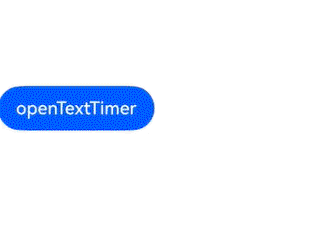# TextTimer
The **TextTimer** component displays timing information and is controlled in text format.
The time updates stop when the component is invisible. The component's visibility is determined by the value of **ratios** in the [onVisibleAreaChange](./ts-universal-component-visible-area-change-event.md#onvisibleareachange) event callback: If the value is greater than 0, the component is visible.
> **NOTE**
>
> This component is supported since API version 8. Updates will be marked with a superscript to indicate their earliest API version.
## Child Components
Not supported
## APIs
TextTimer(options?: TextTimerOptions)
**Widget capability**: Since API version 10, this API is supported in ArkTS widgets.
**Atomic service API**: This API can be used in atomic services since API version 11.
**System capability**: SystemCapability.ArkUI.ArkUI.Full
**Parameters**
| Name| Type| Mandatory| Description|
| -------- | -------- | -------- | -------- |
| options | [TextTimerOptions](#texttimeroptions)| No| Parameters of the **TextTimer** component.|
## TextTimerOptions
**Widget capability**: Since API version 10, this API is supported in ArkTS widgets.
**Atomic service API**: This API can be used in atomic services since API version 11.
**System capability**: SystemCapability.ArkUI.ArkUI.Full
| Name | Type | Mandatory | Description |
| ----------- | -------- | -------- | -------- |
| isCountDown | boolean | No | Whether the timer is a countdown. The value **true** means that the timer counts down (for example, from 30 seconds to 0 seconds), and **false** means that the timer counts up (for example, from 0 seconds to 30 seconds).
Default value: **false**|
| count | number | No | Timer duration, in milliseconds. It is effective only when **isCountDown** is **true**. The maximum value is 86400000 ms (24 hours). If 0 < **count** < 86400000, **count** is the initial value of the timer. Otherwise, the default value is used as the initial value.
Default value: **60000**|
| controller | [TextTimerController](#texttimercontroller) | No | **TextTimer** controller.|
## Attributes
In addition to the [universal attributes](ts-component-general-attributes.md), the following attributes are supported.
### format
format(value: string)
Sets the custom format. The value must contain at least one of the following keywords: **HH**, mm, **ss**, and **SS**. If the specified date format is yy, MM, or dd, the default value is used instead.
**Widget capability**: Since API version 10, this API is supported in ArkTS widgets.
**Atomic service API**: This API can be used in atomic services since API version 11.
**System capability**: SystemCapability.ArkUI.ArkUI.Full
**Parameters**
| Name| Type | Mandatory| Description |
| ------ | ------ | ---- | -------------------------------------- |
| value | string | Yes | Custom format
Default value: **'HH:mm:ss.SS'**|
### fontColor
fontColor(value: ResourceColor)
Sets the font color.
**Widget capability**: Since API version 10, this API is supported in ArkTS widgets.
**Atomic service API**: This API can be used in atomic services since API version 11.
**System capability**: SystemCapability.ArkUI.ArkUI.Full
**Parameters**
| Name| Type | Mandatory| Description |
| ------ | ------------------------------------------ | ---- | ---------- |
| value | [ResourceColor](ts-types.md#resourcecolor) | Yes | Font color.|
### fontSize
fontSize(value: Length)
Sets the font size.
**Widget capability**: Since API version 10, this API is supported in ArkTS widgets.
**Atomic service API**: This API can be used in atomic services since API version 11.
**System capability**: SystemCapability.ArkUI.ArkUI.Full
**Parameters**
| Name| Type | Mandatory| Description |
| ------ | ---------------------------- | ---- | ------------------------------------------------------------ |
| value | [Length](ts-types.md#length) | Yes | Font size. If **fontSize** is of the number type, the unit fp is used. The default font size is 16 fp. The value cannot be a percentage.|
### fontStyle
fontStyle(value: FontStyle)
Sets the font style.
**Widget capability**: Since API version 10, this API is supported in ArkTS widgets.
**Atomic service API**: This API can be used in atomic services since API version 11.
**System capability**: SystemCapability.ArkUI.ArkUI.Full
**Parameters**
| Name| Type | Mandatory| Description |
| ------ | ------------------------------------------- | ---- | --------------------------------------- |
| value | [FontStyle](ts-appendix-enums.md#fontstyle) | Yes | Font style.
Default value: **FontStyle.Normal**|
### fontWeight
fontWeight(value: number | FontWeight | string)
Sets the font weight. If the value is too large, the text may be clipped depending on the font.
**Widget capability**: Since API version 10, this API is supported in ArkTS widgets.
**Atomic service API**: This API can be used in atomic services since API version 11.
**System capability**: SystemCapability.ArkUI.ArkUI.Full
**Parameters**
| Name| Type | Mandatory| Description |
| ------ | ---------- | ------ | ----------------- |
| value | number \| [FontWeight](ts-appendix-enums.md#fontweight) \| string | Yes | Font weight. For the number type, the value range is [100, 900], at an interval of 100. The default value is **400**. A larger value indicates a heavier font weight. For the string type, only strings that represent a number, for example, **400**, and the following enumerated values of **FontWeight** are supported: **bold**, **bolder**, **lighter**, **regular**, and **medium**.
Default value: **FontWeight.Normal**|
### fontFamily
fontFamily(value: ResourceStr)
Sets the font family.
**Widget capability**: Since API version 10, this API is supported in ArkTS widgets.
**Atomic service API**: This API can be used in atomic services since API version 11.
**System capability**: SystemCapability.ArkUI.ArkUI.Full
**Parameters**
| Name| Type | Mandatory| Description |
| ------ | -------------------------------------- | ---- | ------------------------------------------------------------ |
| value | [ResourceStr](ts-types.md#resourcestr) | Yes | Font family. Default font: **'HarmonyOS Sans'**
The 'HarmonyOS Sans' font and [registered custom fonts](../js-apis-font.md) are supported for applications.
Only the 'HarmonyOS Sans' font is supported for widgets.|
### textShadow11+
textShadow(value: ShadowOptions | Array<ShadowOptions>)
Sets the text shadow. It supports input parameters in an array to implement multiple text shadows. This API does not work with the **fill** attribute or coloring strategy.
**Atomic service API**: This API can be used in atomic services since API version 12.
**System capability**: SystemCapability.ArkUI.ArkUI.Full
**Parameters**
| Name| Type | Mandatory| Description |
| ------ | ------------------------------------------------------------ | ---- | -------------- |
| value | [ShadowOptions](ts-universal-attributes-image-effect.md#shadowoptions) \| Array<[ShadowOptions](ts-universal-attributes-image-effect.md#shadowoptions)> | Yes | Text shadow.|
### contentModifier12+
contentModifier(modifier: ContentModifier\)
Creates a content modifier.
**Atomic service API**: This API can be used in atomic services since API version 12.
**System capability**: SystemCapability.ArkUI.ArkUI.Full
**Parameters**
| Name| Type | Mandatory| Description |
| ------ | --------------------------------------------- | ---- | ------------------------------------------------ |
| modifier | [ContentModifier\](#texttimerconfiguration12) | Yes | Content modifier to apply to the **TextTimer** component.
**modifier**: content modifier. You need a custom class to implement the **ContentModifier** API.|
## Events
### onTimer
onTimer(event: (utc: number, elapsedTime: number) => void)
Triggered when the time text changes. This event is not triggered when the screen is locked or the application is running in the background.
When high-precision formats (such as **SSS** or **SS**) are used, the callback interval may vary.
**Widget capability**: Since API version 10, this API is supported in ArkTS widgets.
**Atomic service API**: This API can be used in atomic services since API version 11.
**System capability**: SystemCapability.ArkUI.ArkUI.Full
**Parameters**
| Name | Type | Mandatory| Description |
| ----------- | ------ | ---- | ------------------------------------------------------------ |
| utc | number | Yes | Linux timestamp, which is the amount of time that has elapsed since January 1, 1970, in the minimum unit of the format.|
| elapsedTime | number | Yes | Elapsed time of the timer, in the minimum unit of the format. |
## TextTimerController
Implements a controller for controlling the **TextTimer** component. A **TextTimer** component can only be bound to one controller, and the relevant commands can only be called after the component has been created.
**Widget capability**: Since API version 10, this API is supported in ArkTS widgets.
**Atomic service API**: This API can be used in atomic services since API version 11.
### Objects to Import
```
textTimerController: TextTimerController = new TextTimerController()
```
### constructor
constructor()
A constructor used to create a **TextTimerController** object.
**Widget capability**: Since API version 10, this API is supported in ArkTS widgets.
**Atomic service API**: This API can be used in atomic services since API version 11.
**System capability**: SystemCapability.ArkUI.ArkUI.Full
### start
start()
Starts the timer.
**Widget capability**: Since API version 10, this API is supported in ArkTS widgets.
**Atomic service API**: This API can be used in atomic services since API version 11.
**System capability**: SystemCapability.ArkUI.ArkUI.Full
### pause
pause()
Pauses the timer.
**Widget capability**: Since API version 10, this API is supported in ArkTS widgets.
**Atomic service API**: This API can be used in atomic services since API version 11.
**System capability**: SystemCapability.ArkUI.ArkUI.Full
### reset
reset()
Resets the timer.
**Widget capability**: Since API version 10, this API is supported in ArkTS widgets.
**Atomic service API**: This API can be used in atomic services since API version 11.
**System capability**: SystemCapability.ArkUI.ArkUI.Full
## TextTimerConfiguration12+
You need a custom class to implement the **ContentModifier** API.
**Atomic service API**: This API can be used in atomic services since API version 12.
**System capability**: SystemCapability.ArkUI.ArkUI.Full
| Name| Type | Mandatory | Description |
| ------ | ------ | ------ |-------------------------------- |
| count | number | Yes| Timer duration, in milliseconds. It is effective only when **isCountDown** is **true**. The maximum value is 86400000 ms (24 hours). If the value is between 0 and 86,400,000, it is used as the initial countdown time. Otherwise, the default value is used as the initial countdown time.
Default value: **60000**|
| isCountDown | boolean| Yes| Whether the timer is a countdown. The value **true** means that the timer counts down (for example, from 30 seconds to 0 seconds), and **false** means that the timer counts up (for example, from 0 seconds to 30 seconds).
Default value: **false**|
| started | boolean | Yes| Whether the timer has already started.|
| elapsedTime | number | Yes| Elapsed time of the timer, in the minimum unit of the format.|
## Example
### Example 1: Implementing a Text Timer with Start, Pause, and Reset Buttons
This example demonstrates the basic usage of the **TextTimer** component, setting the timer display format using the **format** attribute.
Users can start, pause, and reset the timer by clicking the **start**, **pause**, and **reset** buttons.
```ts
// xxx.ets
@Entry
@Component
struct TextTimerExample {
textTimerController: TextTimerController = new TextTimerController()
@State format: string = 'mm:ss.SS'
build() {
Column() {
TextTimer({ isCountDown: true, count: 30000, controller: this.textTimerController })
.format(this.format)
.fontColor(Color.Black)
.fontSize(50)
.onTimer((utc: number, elapsedTime: number) => {
console.info('textTimer notCountDown utc is: ' + utc + ', elapsedTime: ' + elapsedTime)
})
Row() {
Button("start").onClick(() => {
this.textTimerController.start()
})
Button("pause").onClick(() => {
this.textTimerController.pause()
})
Button("reset").onClick(() => {
this.textTimerController.reset()
})
}
}
}
}
```

### Example 2: Setting the Text Shadow Style
This example shows how to set the text shadow style for the timer using the **textShadow** attribute.
``` ts
// xxx.ets
@Entry
@Component
struct TextTimerExample {
@State textShadows: ShadowOptions | Array = [{
radius: 10,
color: Color.Red,
offsetX: 10,
offsetY: 0
}, {
radius: 10,
color: Color.Black,
offsetX: 20,
offsetY: 0
}, {
radius: 10,
color: Color.Brown,
offsetX: 30,
offsetY: 0
}, {
radius: 10,
color: Color.Green,
offsetX: 40,
offsetY: 0
}, {
radius: 10,
color: Color.Yellow,
offsetX: 100,
offsetY: 0
}]
build() {
Column({ space: 8 }) {
TextTimer().fontSize(50).textShadow(this.textShadows)
}
}
}
```

### Example 3: Configuring the Custom Content Area
This example showcases two simple **TextTimer** components set against a light gray background. Once the timers are activated, they display the time progression in real-time. When the countdown timer starts, the background turns black; when the count-up timer starts, the background turns gray.
``` ts
// xxx.ets
class MyTextTimerModifier implements ContentModifier {
constructor() {
}
applyContent(): WrappedBuilder<[TextTimerConfiguration]> {
return wrapBuilder(buildTextTimer)
}
}
@Builder
function buildTextTimer(config: TextTimerConfiguration) {
Column() {
Stack({ alignContent: Alignment.Center }) {
Circle({ width: 150, height: 150 })
.fill(config.started ? (config.isCountDown ? 0xFF232323 : 0xFF717171) : 0xFF929292)
Column() {
Text(config.isCountDown ? "Countdown" : "Count-up").fontColor(Color.White)
Text(
(config.isCountDown ? "Remaining" : "Elapsed") + (config.isCountDown ?
(Math.max(config.count / 1000 - config.elapsedTime / 100, 0)).toFixed(1) + "/" +
(config.count / 1000).toFixed(0)
: ((config.elapsedTime / 100).toFixed(0))
) + "s"
).fontColor(Color.White)
}
}
}
}
@Entry
@Component
struct Index {
@State count: number = 10000
@State myTimerModifier: MyTextTimerModifier = new MyTextTimerModifier()
countDownTextTimerController: TextTimerController = new TextTimerController()
countUpTextTimerController: TextTimerController = new TextTimerController()
build() {
Row() {
Column() {
TextTimer({ isCountDown: true, count: this.count, controller: this.countDownTextTimerController })
.contentModifier(this.myTimerModifier)
.onTimer((utc: number, elapsedTime: number) => {
console.info('textTimer onTimer utc is:' + utc + ', elapsedTime: ' + elapsedTime)
})
.margin(10)
TextTimer({ isCountDown: false, controller: this.countUpTextTimerController })
.contentModifier(this.myTimerModifier)
.onTimer((utc: number, elapsedTime: number) => {
console.info('textTimer onTimer utc is:' + utc + ', elapsedTime: ' + elapsedTime)
})
Row() {
Button("start").onClick(() => {
this.countDownTextTimerController.start()
this.countUpTextTimerController.start()
}).margin(10)
Button("pause").onClick(() => {
this.countDownTextTimerController.pause()
this.countUpTextTimerController.pause()
}).margin(10)
Button("reset").onClick(() => {
this.countDownTextTimerController.reset()
this.countUpTextTimerController.reset()
}).margin(10)
}.margin(20)
}.width('100%')
}.height('100%')
}
}
```
### Example 4: Enabling the Timer to Start Immediately After Creation
This example demonstrates how to start the **TextTimer** immediately after it is created.
``` ts
// xxx.ets
@Entry
@Component
struct TextTimerStart {
textTimerController: TextTimerController = new TextTimerController()
@State format: string = 'mm:ss.SS'
build() {
Column() {
Scroll()
.height('20%')
TextTimer({ isCountDown: true, count: 30000, controller: this.textTimerController })
.format(this.format)
.fontColor(Color.Black)
.fontSize(50)
.onTimer((utc: number, elapsedTime: number) => {
console.info('textTimer notCountDown utc is: ' + utc + ', elapsedTime: ' + elapsedTime)
})
.onAppear(() => {
this.textTimerController.start()
})
}
}
}
```