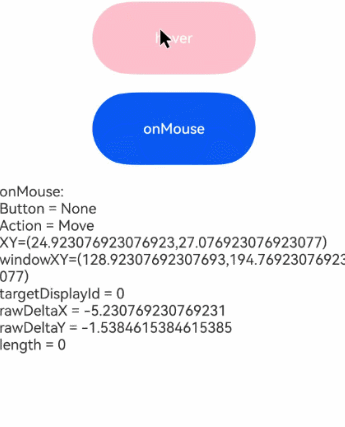# Mouse Event
If a mouse action triggers multiple events, the order of these events is fixed. By default, mouse events are transmitted transparently.
> **NOTE**
>
> - The APIs of this module are supported since API version 8. Updates will be marked with a superscript to indicate their earliest API version.
> - For the time being, a mouse event can be triggered only by an external mouse device.
## onMouse
onMouse(event: (event: MouseEvent) => void)
Triggered when the component is clicked by a mouse button or the mouse pointer moves on the component.
**Atomic service API**: This API can be used in atomic services since API version 11.
**System capability**: SystemCapability.ArkUI.ArkUI.Full
**Parameters**
| Name | Type | Mandatory| Description |
| ------- | --------------------------------- | ---- | ------------------------------------------------------------ |
| event | [MouseEvent](#mouseevent) | Yes | Timestamp, mouse button, action, coordinates of the clicked point on the entire screen, and coordinates of the clicked point relative to the component when the event is triggered.|
## MouseEvent
Inherits from [BaseEvent](ts-gesture-customize-judge.md#baseevent8).
**System capability**: SystemCapability.ArkUI.ArkUI.Full
| Name | Type | Description |
| ---------------------- | ---------------------------------------- | ---------------------------- |
| x | number | X coordinate of the mouse pointer relative to the upper left corner of the component being clicked.
**Atomic service API**: This API can be used in atomic services since API version 11. |
| y | number | Y coordinate of the mouse pointer relative to the upper left corner of the component being clicked.
**Atomic service API**: This API can be used in atomic services since API version 11. |
| button | [MouseButton](ts-appendix-enums.md#mousebutton8) | Mouse button.
**Atomic service API**: This API can be used in atomic services since API version 11. |
| action | [MouseAction](ts-appendix-enums.md#mouseaction8) | Mouse action.
**Atomic service API**: This API can be used in atomic services since API version 11. |
| stopPropagation | () => void | Stops the event from bubbling upwards or downwards.
**Atomic service API**: This API can be used in atomic services since API version 11. |
| windowX10+ | number | X coordinate of the mouse pointer relative to the upper left corner of the application window.
**Atomic service API**: This API can be used in atomic services since API version 11.|
| windowY10+ | number | Y coordinate of the mouse pointer relative to the upper left corner of the application window.
**Atomic service API**: This API can be used in atomic services since API version 11.|
| displayX10+ | number | X coordinate of the mouse pointer relative to the upper left corner of the application screen.
**Atomic service API**: This API can be used in atomic services since API version 11.|
| displayY10+ | number | Y coordinate of the mouse pointer relative to the upper left corner of the application screen.
**Atomic service API**: This API can be used in atomic services since API version 11.|
| screenX(deprecated) | number | X coordinate of the mouse pointer relative to the upper left corner of the application window.
This API is deprecated since API version 10. You are advised to use **windowX** instead.|
| screenY(deprecated) | number | Y coordinate of the mouse pointer relative to the upper left corner of the application window.
This API is deprecated since API version 10. You are advised to use **windowY** instead.|
| rawDeltaX15+ | number | X-axis offset relative to the previously reported mouse pointer position. This value may be less than the difference between the two reported X coordinates when the mouse pointer is near the screen edge.
**Atomic service API**: This API can be used in atomic services since API version 15.|
| rawDeltaY15+ | number | Y-axis offset relative to the previously reported mouse pointer position.
**Atomic service API**: This API can be used in atomic services since API version 15.|
| pressedButtons15+ | MouseButton[] | Array of all mouse buttons that are currently pressed.
**Atomic service API**: This API can be used in atomic services since API version 15.|
## Example
This example demonstrates how to set a mouse event on a button. When the button is clicked using a mouse device, the **onMouse** event is triggered to obtain relevant mouse event parameters.
```ts
// xxx.ets
@Entry
@Component
struct MouseEventExample {
@State hoverText: string = 'no hover';
@State mouseText: string = '';
@State action: string = '';
@State mouseBtn: string = '';
@State color: Color = Color.Blue;
build() {
Column({ space: 20 }) {
Button(this.hoverText)
.width(180).height(80)
.backgroundColor(this.color)
.onHover((isHover: boolean, event: HoverEvent) => {
// Use the onHover event to dynamically change the text content and background color of a button when the mouse pointer is hovered on it.
if (isHover) {
this.hoverText = 'hover';
this.color = Color.Pink;
} else {
this.hoverText = 'no hover';
this.color = Color.Blue;
}
})
Button('onMouse')
.width(180).height(80)
.onMouse((event: MouseEvent):void => {
if(event){
switch (event.button) {
case MouseButton.None:
this.mouseBtn = 'None';
break;
case MouseButton.Left:
this.mouseBtn = 'Left';
break;
case MouseButton.Right:
this.mouseBtn = 'Right';
break;
case MouseButton.Back:
this.mouseBtn = 'Back';
break;
case MouseButton.Forward:
this.mouseBtn = 'Forward';
break;
case MouseButton.Middle:
this.mouseBtn = 'Middle';
break;
}
switch (event.action) {
case MouseAction.Hover:
this.action = 'Hover';
break;
case MouseAction.Press:
this.action = 'Press';
break;
case MouseAction.Move:
this.action = 'Move';
break;
case MouseAction.Release:
this.action = 'Release';
break;
}
this.mouseText = 'onMouse:\nButton = ' + this.mouseBtn +
'\nAction = ' + this.action + '\nXY=(' + event.x + ',' + event.y + ')' +
'\nwindowXY=(' + event.windowX + ',' + event.windowY + ')' +
'\ntargetDisplayId = ' + event.targetDisplayId +
'\nrawDeltaX = ' + event.rawDeltaX +
'\nrawDeltaY = ' + event.rawDeltaY +
'\nlength = ' + event.pressedButtons?.length;
}
})
Text(this.mouseText)
}.padding({ top: 30 }).width('100%')
}
}
```
The figure below shows how the button looks when clicked.