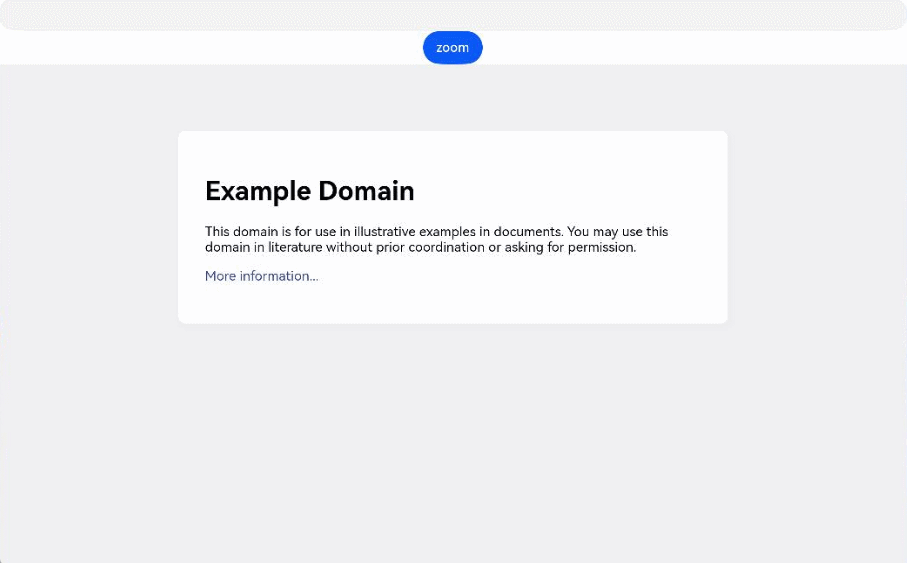this is a test page
``` ### Setting Keyboard and Mouse Wheel Zoom By default, ArkWeb supports zooming by pressing the **Ctrl**+**'-'/'+'** keys or using the mouse wheel with the **Ctrl** key. An application can intercept keyboard events to disable keyboard zoom. Currently, the application cannot disable mouse wheel zoom. Example of intercepting keyboard events to disable keyboard zoom: ```ts // xxx.ets import { webview } from '@kit.ArkWeb'; import { KeyCode } from '@kit.InputKit'; @Entry @Component struct WebComponent { controller: webview.WebviewController = new webview.WebviewController(); build() { Column() { Web({ src: 'www.example.com', controller: this.controller }) .zoomAccess(true) .onKeyPreIme((event) => { if (event.type == KeyType.Down && event.getModifierKeyState && event.getModifierKeyState(['Ctrl']) && (event.keyCode == KeyCode.KEYCODE_MINUS || event.keyCode == KeyCode.KEYCODE_EQUALS) || event.keyCode == KeyCode.KEYCODE_NUMPAD_SUBTRACT || event.keyCode == KeyCode.KEYCODE_NUMPAD_ADD) { return true; } return false; }) } } } ``` ## Listening for Page Zoom Ratio Changes An application can listen for page zoom ratio changes through the [onScaleChange](../reference/apis-arkweb/arkts-basic-components-web-events.md#onscalechange9) API. This API event corresponds to the gesture event (zoom with two fingers). **event.newScale** corresponds to the web page attribute **visualViewport.scale**. ```ts // xxx.ets import { webview } from '@kit.ArkWeb'; @Entry @Component struct WebComponent { controller: webview.WebviewController = new webview.WebviewController(); build() { Column() { Web({ src: 'www.example.com', controller: this.controller }) .onScaleChange((event) => { console.log('onScaleChange changed from ' + event.oldScale + ' to ' + event.newScale); }) } } } ``` ## Controlling the Page Zoom Ratio You can call the [zoom](../reference/apis-arkweb/arkts-apis-webview-WebviewController.md#zoom), [zoomIn](../reference/apis-arkweb/arkts-apis-webview-WebviewController.md#zoomin) and [zoomOut](../reference/apis-arkweb/arkts-apis-webview-WebviewController.md#zoomout) APIs to control the page zoom ratio. > **NOTE** > > When the **zoom** class APIs are used to control page zooming, you must set **zoomAccess** to **true**. Otherwise, the **zoom** class APIs throw exception 17100004. ### Zooming at Fixed Ratios You can use **zoomIn** to zoom in the current web page by 25% or **zoomOut** to zoom out the current web page by 20%. ```ts // xxx.ets import { webview } from '@kit.ArkWeb'; import { BusinessError } from '@kit.BasicServicesKit'; @Entry @Component struct WebComponent { controller: webview.WebviewController = new webview.WebviewController(); build() { Column() { Button('zoomIn') .onClick(() => { try { this.controller.zoomIn(); } catch (error) { console.error(`ErrorCode: ${(error as BusinessError).code}, Message: ${(error as BusinessError).message}`); } }) Button('zoomOut') .onClick(() => { try { this.controller.zoomOut(); } catch (error) { console.error(`ErrorCode: ${(error as BusinessError).code}, Message: ${(error as BusinessError).message}`); } }) Web({ src: 'www.example.com', controller: this.controller }) .zoomAccess(true) } } } ``` ### Controlling Zoom Ratios Based on Input Values You can use **zoom** to zoom in or out on the current web page. When the input parameter is set to **1**, the default page size is used. When the input parameter is set to a value less than 1, the page is zoomed out. When the input parameter is set to a value greater than 1, the page is zoomed in. The value must be greater than 0. ```ts // xxx.ets import { webview } from '@kit.ArkWeb'; import { BusinessError } from '@kit.BasicServicesKit'; @Entry @Component struct WebComponent { controller: webview.WebviewController = new webview.WebviewController(); @State factor: number = 1; build() { Column() { TextInput() .type(InputType.NUMBER_DECIMAL) .onChange((value)=>{ this.factor = Number(value); }) Button('zoom') .onClick(() => { try { this.controller.zoom(this.factor); } catch (error) { console.error(`ErrorCode: ${(error as BusinessError).code}, Message: ${(error as BusinessError).message}`); } }) Web({ src: 'www.example.com', controller: this.controller }) .zoomAccess(true) } } } ```  ### Zooming to Target Ratios You can call the **onScaleChange** API to obtain the current page zoom ratio, and then call the **zoom** API to zoom in or out the page to the specified ratio. You can calculate the input parameter of **zoom** based on **pageFactor** and **targetFactor** as follows: ``` factor = 100 * targetFactor / pageFactor ``` ```ts // xxx.ets import { webview } from '@kit.ArkWeb'; import { BusinessError } from '@kit.BasicServicesKit'; @Entry @Component struct WebComponent { controller: webview.WebviewController = new webview.WebviewController(); @State targetFactor: number = 1; @State pageFactor: number = 100; build() { Column() { TextInput() .type(InputType.NUMBER_DECIMAL) .onChange((value)=>{ this.targetFactor = Number(value); }) Button('zoom') .onClick(() => { try { let factor = this.targetFactor * 100 / this.pageFactor; this.controller.zoom(factor); } catch (error) { console.error(`ErrorCode: ${(error as BusinessError).code}, Message: ${(error as BusinessError).message}`); } }) Web({ src: 'www.example.com', controller: this.controller }) .zoomAccess(true) .onScaleChange((event) => { console.log('onScaleChange changed from ' + event.oldScale + ' to ' + event.newScale); this.pageFactor = event.newScale; }) } } } ```